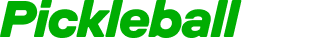TOURNAMENT
PLAYER FAQs
One platform, unlimited possibilities
FAQs
How do I know when my next match will begin?
You can check your bracket to see which matches have already taken place and which ones are still upcoming. This will give you a sense of how close you are to your next match.
To view your bracket, select “My Bracket” on the tournament Welcome Page.
How do I enter scores for my match?
US Open Athletes: You will not be responsible for entering scores in Pickleball Den.
Usually, the winning team enters the scores and confirms the scores with the opposing team. You enter scores by selecting “Enter Scores” on the tournament Welcome Page. Be sure to click “Submit!”
How do I find another tournament player in Pickleball Den?
US Open Athletes: Please visit live.usopenpickleball.com to Find a Player/Bracket, or to Follow a Player.
To find a player and follow along with their bracket and court assignments in Pickleball Den, follow the steps below:
Selecting “Other Brackets” on the tournament Welcome Page
Click “Find Player” on the Brackets page
Search the athlete’s name and select the correct name from the search results.
Select the player’s bracket and click “View Matches.”
You can view completed matches, ongoing games, and the current standings. Click on in-progress matches to view which court they’ve been assigned to.
I stopped receiving text messages with tournament updates. How do I resume texting?
Select “Add Phone Text” on the Welcome Page. Confirm that your country code and phone number are entered correctly, then click “Save.”
How do I view the tournament Welcome Page?
To visit or return to the tournament Welcome Page, locate the correct tournament on your Pickleball Den home page. Then select “Welcome Page.”