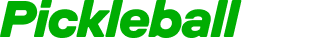Pickleball Den - DUPR Integration FAQs
A seamless integration empowering players and event organizers with the data they need
FAQs
-
Login to your Pickleball Den account
Select “Account”
Under the Player Profile section click on “Connect DUPR Account”
Login to your existing DUPR account, claim an account, or sign up for a DUPR account
-
Login to your Pickleball Den account
Select “Manage” and then “Edit Tournament”
Toggle on “Require Players to Have a DUPR ID to Register”
To associate matches from the tournament with your club in DUPR, enter the DUPR Club ID (optional)
Click “Save”
-
Yes. Tournament directors can follow these steps to report scores to DUPR:
Direct players to link their DUPR account under "Account"
Once a player links their DUPR account, it will be included in the tournament scores report. Follow these steps to view and download this report: Select Reports > Scores > All Scores > Export > Copy > paste into spreadsheet.
Tournament directors can then submit the exported scores report to DUPR.
-
Direct the player to app.pickleballden.com to create their account.
The player will then go to 'Account' to link their DUPR account.
Once their DUPR has been linked the tournament director can manually register the player following the normal process (Register > Register Player > fills out email or member # associated with Pickleball Den account > goes through registration and payment options).
-
There are a few reasons why scores for a match might not have been uploaded to DUPR:
Everyone in the match needs to have a DUPR ID linked to their Pickleball Den account in order for the scores of that match to successfully upload to DUPR.
The match must have a minimum of 6 points for one team in the match to count.
The tournament director needs to have the DUPR toggle turned on for the tournament.
-
The Club ID is at the end of the web URL when loading the club on DUPR.
For example, the Club ID for the URL shown below is 5764514422.
https://dashboard.dupr.com/dashboard/browse/clubs/5764514422
-
DUPR (Dynamic Universal Pickleball Rating) presented by Delaware Life, is the premier global pickleball rating system and technology platform, trusted by the world’s leading clubs, tournaments, leagues, and players. DUPR’s dynamic rating system unifies pickleball across age, gender, and location by analyzing match results to accurately evaluate all players across a 2.000 – 8.000 scale. DUPR evaluates players based on match results to provide a real-time, reliable assessment of their skill level.
-
Click here to learn how to create a DUPR account.
-
Click here to learn how to claim an account on DUPR.
-
Click here to learn how to merge your DUPR profiles.
Share our DUPR Player FAQs to easily answer player questions about the integration with DUPR.